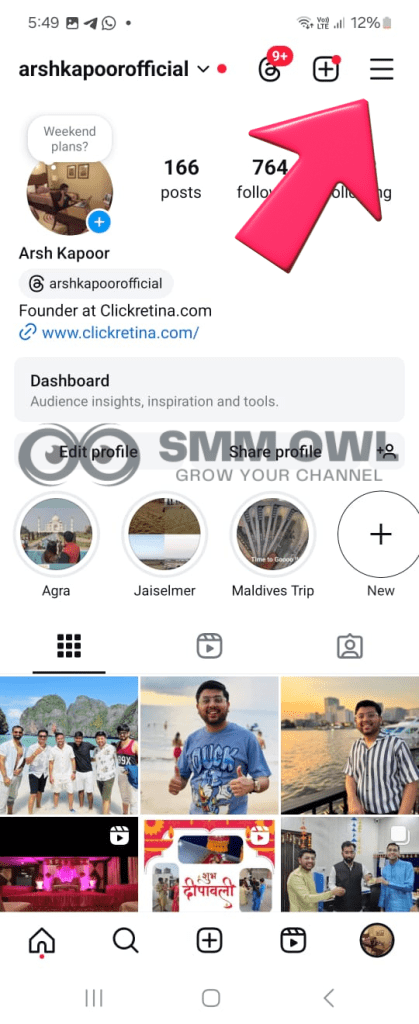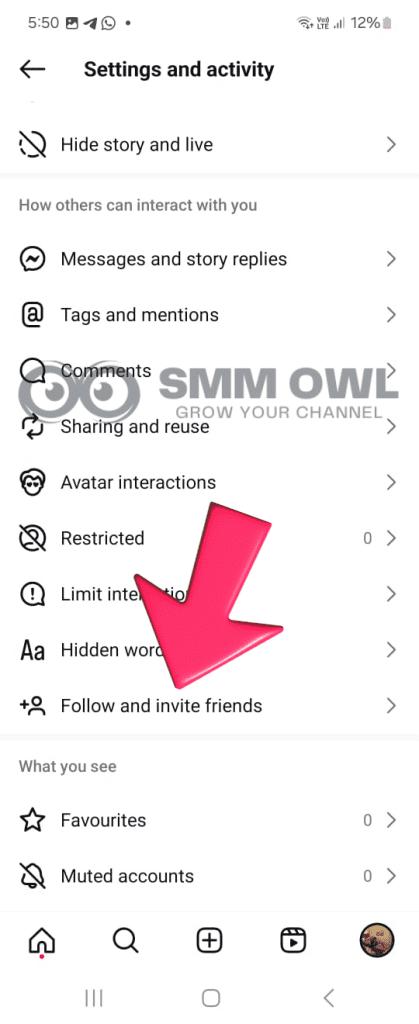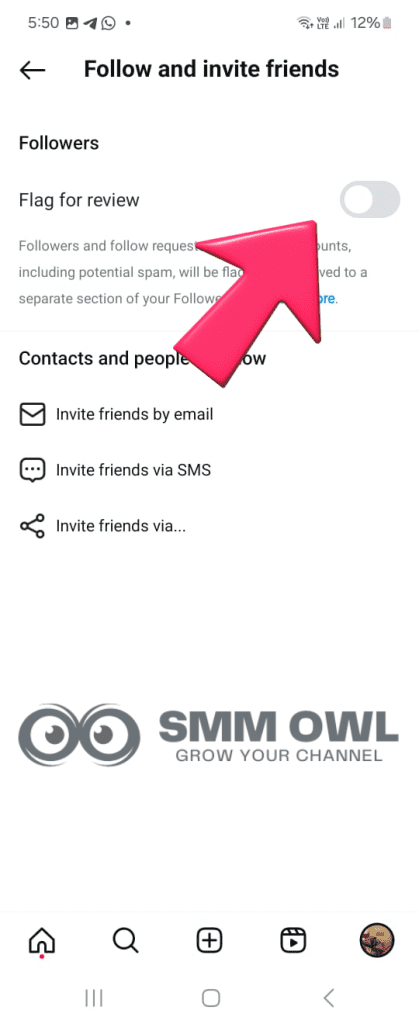Here’s a clear guide on how to disable the “Flag for Review” feature on Instagram. After Instagram new update its important to Disable Flag for Review if you are looking to Buy Instagram Followers
Step-by-Step Instructions on How to Disable Flag for Review on Instagram:
Go to Your Account Settings
- Open Instagram
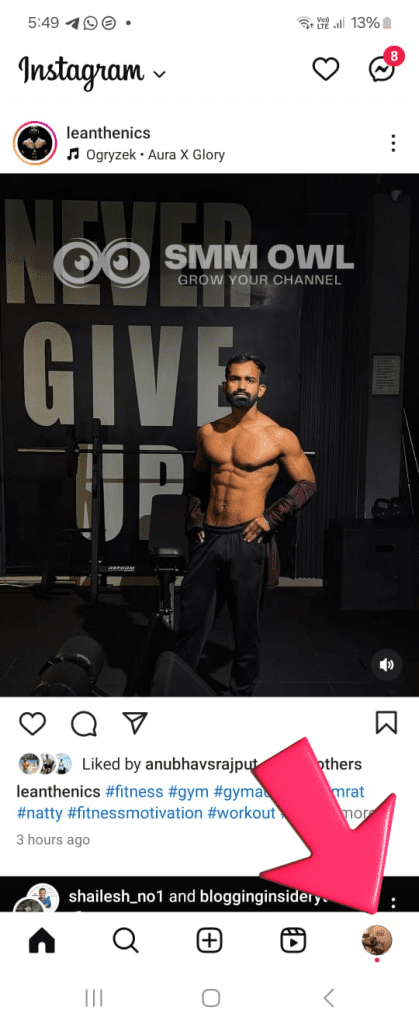
- Navigate to “Settings and privacy”

- Open Instagram
Find Follow Settings
- Scroll through the settings menu
- Locate and tap on “Follow and invite friends”

Disable Flag for Review
- Find the “Flag for review” option
- Make sure it is UNCHECKED/turned OFF

Important Notes:
- This step is crucial if you’re planning to gain new followers
- When disabled, new followers will be added directly to your follower list
- If left enabled, new followers will be sent to a “Flagged Review” list requiring manual approval
Benefits of Disabling:
- Immediate addition of new followers
- No need for manual approval of each follower
- Smoother follower management process
Warning:
- If you don’t disable this feature, there’s a risk that your followers may be flagged
- The platform cannot guarantee outcomes if the feature remains enabled
Remember to complete this process before making any changes to your follower count to ensure the smoothest possible experience.